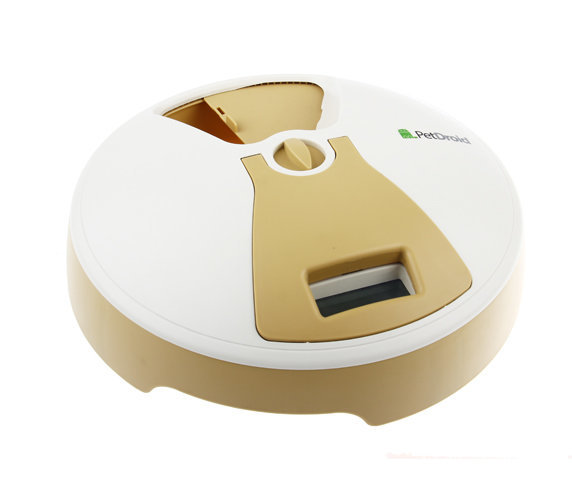產品介紹


How to program the Gigwi Pet Droid Autofeeder
Step 1 - Install the batteries
Install four C sized batteries into the underside of the lid of the Gigwi Pet Droid Autofeeder.
Step 2 - Fill the Autofeeder
Place food into the desired number of chambers, beginning with the chamber numbered '1'.
Step 3 - Turn on the Autofeeder
Replace the lid and press the power button to turn the Autofeeder on.
Step 4 - Set the time
Use the arrow buttons to set the current time, including AM and PM.
Step 5 - Set the mealtimes
Press and hold the 'Enter' button for three seconds until 'Breakfast' begins to flask. Using the arrows, select the meal you wish to program and then press 'Enter'.
Using the arrows, select 'Yes' to feed the selected meal or 'No' to skip the selected meal. Press 'Enter' again.
If you selected 'Yes' for the selected meal, use the arrows to set the time for the meal to be fed and then press 'Enter'.
Use the arrows to set the amount of chambers to be fed at the selected meal (minimum 1, maximum 3). The Autofeeder will wait 10 minutes between offering each chamber to allow your pet to eat. When finished, press 'Enter' again.

![Gigwi [8001] PetDroid 6格自動餵食器 Gigwi [8001] PetDroid 6格自動餵食器](https://petpethome.mshop-app.com/image/cache/catalog/product-2516/870f1800d11065d749f1dc176b67365c-570x570.jpg)
![Gigwi [8001] PetDroid 6格自動餵食器 Gigwi [8001] PetDroid 6格自動餵食器](https://petpethome.mshop-app.com/image/cache/catalog/product-2516/574788ced85a52d7dabe655b977d336a-570x570.jpg)
![Gigwi [8001] PetDroid 6格自動餵食器 Gigwi [8001] PetDroid 6格自動餵食器](https://petpethome.mshop-app.com/image/cache/catalog/product-2516/397a36ade347ec1b1670dddeb8b2c6d9-570x570.jpg)
![Gigwi [8001] PetDroid 6格自動餵食器 Gigwi [8001] PetDroid 6格自動餵食器](https://petpethome.mshop-app.com/image/cache/catalog/product-2516/6f9c0586ad03b5c998428205643e1f21-570x570.jpg)
![Gigwi [8001] PetDroid 6格自動餵食器 Gigwi [8001] PetDroid 6格自動餵食器](https://petpethome.mshop-app.com/image/cache/catalog/product-2516/870f1800d11065d749f1dc176b67365c-180x180.jpg)
![Gigwi [8001] PetDroid 6格自動餵食器 Gigwi [8001] PetDroid 6格自動餵食器](https://petpethome.mshop-app.com/image/cache/catalog/product-2516/574788ced85a52d7dabe655b977d336a-180x180.jpg)
![Gigwi [8001] PetDroid 6格自動餵食器 Gigwi [8001] PetDroid 6格自動餵食器](https://petpethome.mshop-app.com/image/cache/catalog/product-2516/397a36ade347ec1b1670dddeb8b2c6d9-180x180.jpg)
![Gigwi [8001] PetDroid 6格自動餵食器 Gigwi [8001] PetDroid 6格自動餵食器](https://petpethome.mshop-app.com/image/cache/catalog/product-2516/6f9c0586ad03b5c998428205643e1f21-180x180.jpg)